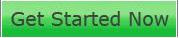- CTRL+B (Open the Organize Favorites dialog box)
- CTRL+E (Open the Search bar)
- CTRL+F (Start the Find utility)
- CTRL+H (Open the History bar)
- CTRL+I (Open the Favorites bar)
- CTRL+L (Open the Open dialog box)
- CTRL+N (Start another instance of the browser with the same Web address)
- CTRL+O (Open the Open dialog box, the same as CTRL+L)
- CTRL+P (Open the Print dialog box)
- CTRL+R (Update the current Web page)
- CTRL+W (Close the current window)
Help the Bees Accomplish their Noble Mission
Features
* Outstanding animated graphics
* Full screen and window modes
* Light-hearted background music and sound effects
* Keyboard and Mouse control
* User-friendly Interface
* Install / Uninstall Support
* Life-time technical support
* Non-violent and fun for all ages
System Requirements
* Microsoft Windows NT/2000/XP or better
* Pentium 200mhz or better
* 64 MB RAM
* 15 MB hard drive space
* 800x600 display resolution mode or higher
* High or true color highly recommended
* DirectX 5.0 or better
Dowload now
Cut Small Parts of any MP3 Song
MP3 cutter can extract clips of any length from a MP3 song. These clips can be put as ring tone of the cell phones. If the size of a MP3 file is going out of space,then it can be cut and stored in two CDs by using it. It comes with advanced facilities like display of start point, end point, and length of selection. It can play the selected part of the (clip) song. Includes volume controller
Requirements: Windows XP/Vista
Click Here ToDownload
Save and access all your documents and files online with Office Live Workspace
Access files from anywhere
The KMPlayer is all in one media player covering various formats such as VCD, DVD, AVI, MKV, Ogg, OGM, 3GP, MPEG-1/2/4, WMV, RealMedia, QuickTime etc. It has an extra feature to play Incomplete/Damaged AVI file, Locked Media Files while downloading or sharing, Compressed Audio Album (zip, rar) and so on. It handles a wide range of subtitles and allows you to capture audio, video, and screenshots in many ways.
Download Now- Free web mail service
- Easy access to the best of the internet
- Domain name
Sign up for free today
Keyboard Shorcuts (Microsoft Windows)
1. CTRL+C (Copy)
2. CTRL+X (Cut)
3. CTRL+V (Paste)
4. CTRL+Z (Undo)
5. DELETE (Delete)
6. SHIFT+DELETE (Delete the selected item permanently without placing the item in the Recycle Bin)
7. CTRL while dragging an item (Copy the selected item)
8. CTRL+SHIFT while dragging an item (Create a shortcut to the selected item)
9. F2 key (Rename the selected item)
10. CTRL+RIGHT ARROW (Move the insertion point to the beginning of the next word)
11. CTRL+LEFT ARROW (Move the insertion point to the beginning of the previous word)
12. CTRL+DOWN ARROW (Move the insertion point to the beginning of the next paragraph)
13. CTRL+UP ARROW (Move the insertion point to the beginning of the previous paragraph)
14. CTRL+SHIFT with any of the arrow keys (Highlight a block of text)
SHIFT with any of the arrow keys (Select more than one item in a window or on the desktop, or select text in a document)
15. CTRL+A (Select all)
16. F3 key (Search for a file or a folder)
17. ALT+ENTER (View the properties for the selected item)
18. ALT+F4 (Close the active item, or quit the active program)
19. ALT+ENTER (Display the properties of the selected object)
20. ALT+SPACEBAR (Open the shortcut menu for the active window)
21. CTRL+F4 (Close the active document in programs that enable you to have multiple documents open simultaneously)
22. ALT+TAB (Switch between the open items)
23. ALT+ESC (Cycle through items in the order that they had been opened)
24. F6 key (Cycle through the screen elements in a window or on the desktop)
25. F4 key (Display the Address bar list in My Computer or Windows Explorer)
26. SHIFT+F10 (Display the shortcut menu for the selected item)
27. ALT+SPACEBAR (Display the System menu for the active window)
28. CTRL+ESC (Display the Start menu)
29. ALT+Underlined letter in a menu name (Display the corresponding menu) Underlined letter in a command name on an open menu (Perform the corresponding command)
30. F10 key (Activate the menu bar in the active program)
31. RIGHT ARROW (Open the next menu to the right, or open a submenu)
32. LEFT ARROW (Open the next menu to the left, or close a submenu)
33. F5 key (Update the active window)
34. BACKSPACE (View the folder one level up in My Computer or Windows Explorer)
35. ESC (Cancel the current task)
36. SHIFT when you insert a CD-ROM into the CD-ROM drive (Prevent the CD-ROM from automatically playing)
More shortcut keys click here

Welcome to Human Anatomy Online
Select a new image by moving the mouse over the image. As shown in the example above diamonds will appear called Pick Points on all areas that can be picked. An eye glass icon will appear along with the name of the item next to your pointer. Selecting the eye glass will display a new image. Selecting the text icon will provide information on the image you are viewing. To backup to the previous image, you will need to select the back command on your browser.
This site includes Skeletal system, Digestive system, Muscular system, Lymphatic system, Endocrine system, Nervous system, Cardiovascular system, Male Reproductive system, Female Reproductive system, Urinary system.
1. HEART beats 1,03,689 times.
2. LUNGS respire 23,045 times.
3. BLOOD flows 16,80,000 miles.
4. NAILS grow 0.00007 inches.
5. HAIR grows 0.01715 inches.
6. Take 2.9 pounds WATER (including all liquids).
7. Take 3.25 pounds FOOD.
8. Breathe 438 cubic feet AIR.
9. Lose 85.60, BODY TEMPERATURE.
10. Produce 1.43 pints SWEAT.
11. Speak 4,800 WORDS.
12. During SLEEP move 25.4 times.
1. CTRL+TAB (Move forward through the tabs)
2. CTRL+SHIFT+TAB (Move backward through the tabs)
3. TAB (Move forward through the options)
4. SHIFT+TAB (Move backward through the options)
5. ALT+Underlined letter (Perform the corresponding command or select the corresponding option)
6. ENTER (Perform the command for the active option or button)
7. SPACEBAR (Select or clear the check box if the active option is a check box)
8. Arrow keys (Select a button if the active option is a group of option buttons)
9. F1 key (Display Help)
10. F4 key (Display the items in the active list)
11. BACKSPACE (Open a folder one level up if a folder is selected in the Save As or Open dialog box )