Create your custom dancing text effects put on your blog, website, myspace profile, friendster page or anywhere. Create your dancing text.....!!!
#Right click
#Make new folder
#Use backspace to remove the name
#Press alt+255 or its alt+0160 then press enter.
#Use number keys which are on right side of keyboard.
You to build a free Flash banner for your personal web page or Blogger, such as MySpace profile, profile on Friendster.You can customized your Banner background settings,First text line settings,Select font style ,Second text line settings,Text animation effect,Background animation effect & banner link.Displaying my Flash banner on the web requires a special HTML code.You can also add my banner code
On Wednesday(20/11/2008), Google launched themes for Gmail, a feature that lets people customize the appearance of the Webmail application with a variety of new looks. Google is all set to roll out this new feature over the next few days.Gmail Themes is a departure for Google, as they have not been known for offering anything with color and style. you'll find a tab named "Themes" in the settings page and you'll be able to choose from 30 themes. Google are also adding smiley’s to their Gmail service, in the hope of adding a bit of fun to their service.

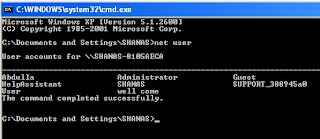


Following steps

License:
Free
Requirements:
Windows XP/Vista.
CoffeeCup Free HTML Editor is a drag-and-drop HTML editor with built-in FTP uploading. It has wizards for tables, frames, forms, and fonts and comes with all HTML 4.0 and XHTML tags. The free version also includes wizards for images, links, and a Quickstart so you can create Web pages quickly. Version 9 may include unspecified updates, enhancements, or bug fixes.
google’ e-mail service Gmail launched Gmail Voice And Video Chat  . You download and install a plugin, Talk face-to-face right from within Gmail.Once you install the plugin, to start a video chat, just click on the "Video & more" menu at the bottom of your Gmail chat window, and choose "Start video chat."
. You download and install a plugin, Talk face-to-face right from within Gmail.Once you install the plugin, to start a video chat, just click on the "Video & more" menu at the bottom of your Gmail chat window, and choose "Start video chat." you can see your friend
you can see your friend
Try to download Google Toolbar 5 beta.It's free and installs in seconds
| System requirements: • Windows XP/2000 SP3+, Mac OS X 10.2+, or Linux • Firefox 2.0+ • Internet Explorer version available here  |
This is a simple but a cool trick for you.....
b) Then type 'attrib +s +h “path of the file”
E.g. Attrib +s+h c:\ Shaasoft \sharaaf
c) And surprise the file will be hidden.
d) This will hide the file.
a) Again open command prompt.
b) Then type ’attrib –s -h path of the file’
E.g. Attrib –s-h c:\ Shaasoft \Sharaaf
c) And you will again gain the file.
License:
Free
Requirements:
Windows 2000/XP/2003 Server, 512MB RAM.
License:
Free
Requirements:
Windows 98/NT/2000/XP/2003 Server/Vista.
License:
Free
Requirements:
Windows XP/Vista

Rab Ne Bana Di Jodi - ring tones
| Dance Pe Chance1.mp3 | |||
| Description: |
| Download | |
| Filename: | Dance Pe Chance1.mp3 | ||
| Filesize: | 251.22 KB | ||
| Downloaded: | 332 Time(s) | ||
| Dance Pe Chance2.mp3 | |||
| Description: |
| Download | |
| Filename: | Dance Pe Chance2.mp3 | ||
| Filesize: | 150.41 KB | ||
| Downloaded: | 170 Time(s) | ||
| Dance Pe Chance3.mp3 | |||
| Description: |
| Download | |
| Filename: | Dance Pe Chance3.mp3 | ||
| Filesize: | 220 KB | ||
| Downloaded: | 134 Time(s) | ||
| Dancing Jodi.mp3 | |||
| Description: |
| Download | |
| Filename: | Dancing Jodi.mp3 | ||
| Filesize: | 226.94 KB | ||
| Downloaded: | 150 Time(s) | ||
| Haule Haule.mp3 | |||
| Description: |
| Download | |
| Filename: | Haule Haule.mp3 | ||
| Filesize: | 170 KB | ||
| Downloaded: | 263 Time(s) | ||
| Haule Haule.mp3 | |||
| Description: |
| Download | |
| Filename: | Haule Haule.mp3 | ||
| Filesize: | 170 KB | ||
| Downloaded: | 177 Time(s) | ||
| Phir Milenge Chalte Chlate.mp3.MP3 | |||
| Description: |
| Download | |
| Filename: | Phir Milenge Chalte Chlate.mp3.MP3 | ||
| Filesize: | 135.51 KB | ||
| Downloaded: | 195 Time(s) | ||
How to LOAD the game :-
1) Open VisualBoyAdvance.exe (Included in download package)
2) go to file menu - click on open
3) select Aladdin.GBA (Included in download package)
4) Press enter to start game
How to PLAY the game :-
1) Press "Enter" to Start game
2) Press "Enter" to select options
3) use arrow keys for directions
4) Press "A" to fire
5) Press "Z" to jump
6) Press "X" for Extra Speed







